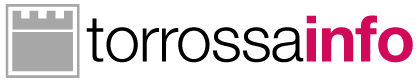How to open files
In order to open PDF files from Torrossa, Adobe Reader must be installed on the computer or device that you are using. Adobe Reader may be downloaded free of charge here.
To open pdf files, please follow these simple steps:
- save a local copy of the file; if an information page appears during download, use the browser's "save with name" function or the shortcut "ctrl+s" (for Windows) / "cmd+s" (Mac);
- open Adobe Reader;
- from within Adobe Reader, select "open" from the "file" menu
- select the file you have saved;
ePub
To consult the ePubs purchased on Torrossa, you must have the free Torrossa Reader App on your computer or mobile device.
To open the documents, simply access the Torrossa website and, in the "My library" section, click on the Download link corresponding to the title you wish to consult.
Once the file has been downloaded, you can proceed as follows:
- From the path where the document was saved, right-click and choose the Torrossa Reader application
or
- From the computer settings, choose Torrossa Reader as the default software for opening ePub files
or
- From Torrossa Reader, select the + button which allows you to import new documents into the application
When opening the file for the first time, your passphrase is the same e-mail address you used to download the file.
Access and discovery
With Torrossa you can provide unified access to all content across your institution's network, with no limit on the number of users accessing the content at any one time. We’ll support you in setting up IP address recognition, proxy server for distance access and federated access.
We know it’s essential for users to reach resources seamlessly, so all Torrossa resources are attributed with persistent identifiers (permalinks, DOI) to ensure that content can always be found; we can activate OpenURLs on request. We also supply up-to-date information to leading federated search engines, Discovery Services and link resolvers.
Our collaboration with long-term archives such as CLOCKSS and Portico means you can be confident that content is preserved for the future.
General platform features
- compatible with Mozilla Firefox, Google Chrome, Edge or Safari
- seamless navigation of all licensed content, regardless of collection
- PDF files compatible with Adobe Reader XI or subsequent versions
Access
- unified access to all full text content in searchable PDF/ePub format
- IP address recognition
- distance access by proxy server
- Shibboleth / OpenAthens
- permalinks based on the Open URL standard
Discovery
- persistent URLs
- collaboration with major discovery services, federated search engines and link resolvers
- promotion of Portico and CLOCKSS among publishers
Integration and personalisation
We help to simplify the integration of electronic resources with your library catalogue and make e-content more visible to library users. Whether it’s standard bibliographic records in MARC or KBART for e-books or direct permalinks to journal titles, we provide quality data for upload into your catalogue and can support the OAI-PMH and Z39.50 protocols for the transfer of metadata. We’ll also provide COUNTER compliant statistics to make it easy for you to measure usage of the resources.
Make sure your users feel at home by personalising the look of your Torrossa collections to include your library’s logo and maintain your unique identity.
Technical support
- standard MARC21 bibliographic records provided for e-books
- KBART bibliographic records provided for e-books and e-journals
- direct permalinks to journal titles
- interoperability with OAI-PMH and Z39.50 protocols
- COUNTER statistics
Configuration and information
We’ve put together a toolkit to accompany you through configuring your library’s access to Torrossa.
Consult this file to find details for setting up:
- EZProxy
- Shibboleth
- OpenAthens
If you need any additional information or extra assistance, we’ll be happy to help!
Navigation and consultation
Give your users a positive research experience through an accessible, multilingual interface.
Torrossa’s semantic web technology and advanced filters ensure the best possible matches for searches, displaying keywords in context to help users find the most relevant material for their research. They will also benefit from additional resources, including tables of contents, title pages, colophons, abstracts and sample pages, while a contextual menu makes it possible to search for terms in external sources.
Users may access publications in their entirety or as chapters/articles, consulting texts in fully searchable PDF files or directly online. Usage permissions allow for copy and paste, printing and local downloads.
A personal workspace gives users the possibility to save searches, tag and annotate content, as well as making it quick and easy to save citations and bibliographies; these can be exported using leading citations software, or in Word, Excel and PDF format.
User experience
- compliant with internationally recognized accessibility requirements
- multilingual interface: Italian, English, German, French and Spanish
Search and consultation tools
- semantic search technology with advanced filters
- keyword in context
- abstracts, tables of contents and sample pages
- contextual menu
- save searches
Advanced study tools
- user workspace
- personal searches and tags
- citations and bibliographies
- export compatible with RefWorks, EndNote, Zotero or Mendeley